10 Coding Tips That Save Hours of Work Every Week

Coding Time Savings Calculator
Calculate Your Weekly Time Savings
Your Weekly Savings:
Total hours saved: 0.0 hours
Equivalent to: 0 workdays
How many hours have you wasted rewriting the same code, debugging the same error, or searching for a function you swore you wrote last week? If you’re nodding right now, you’re not alone. Most developers spend more time fighting their own code than writing new features. The good news? A few simple habits can cut that time in half. These aren’t flashy tricks or AI tools. These are the real, daily practices that seasoned developers use to stay sane and get more done.
Use a consistent code style - automatically
Formatting code by hand is a waste of brainpower. You don’t need to decide where to put braces, how many spaces to indent, or where to break long lines. That’s what linters and formatters are for. Tools like Prettier a code formatter that automatically styles JavaScript, TypeScript, CSS, JSON, and more, Black an opinionated Python code formatter that enforces consistent style, or ESLint a static code analysis tool for identifying problematic patterns in JavaScript do it for you. Set them up once in your editor or as a pre-commit hook, and they run every time you save. No more arguing in code reviews about spacing. No more manual reformatting. Just clean, consistent code that looks like it was written by one person - even if ten people worked on it.
Stop copying and pasting - use snippets
You’ve copied the same API call, database connection, or error-handling block a dozen times. You think it’s saving time. It’s not. Every time you paste code, you’re risking a bug. Maybe you forgot to change a variable name. Maybe the old version used a deprecated library. Instead, create code snippets. In VS Code, go to File > Preferences > User Snippets and make a new one. Name it something like api-get or db-connect. Type the shortcut, hit Tab, and boom - full block inserted with placeholders. Snippets aren’t just faster. They’re safer. You’re reusing tested, working code, not guesswork.
Master your debugger - don’t just log everything
Logging to the console is the lazy way to debug. You add ten console.log() statements, run the app, scroll through a wall of text, and still don’t know where the bug is. Debuggers are built into every modern IDE. Set a breakpoint, run your app in debug mode, and step through line by line. Watch variable values change in real time. Jump into functions. Skip over library code. You’ll find the exact line where things go wrong - in minutes, not hours. In VS Code, press F9 to set a breakpoint. Press F5 to start debugging. No more guessing. No more spamming logs.
Write reusable functions - even small ones
If you find yourself writing the same three lines of code in two different places, turn them into a function. Even if it’s just a simple filter, a string trim, or a date format. Name it clearly: formatDateForDisplay(), validateEmail(). Don’t worry about "over-engineering." A function that’s used twice is already worth it. It makes your code easier to read, easier to test, and easier to fix. If the format changes later? You fix it in one place. Not five. Not ten.
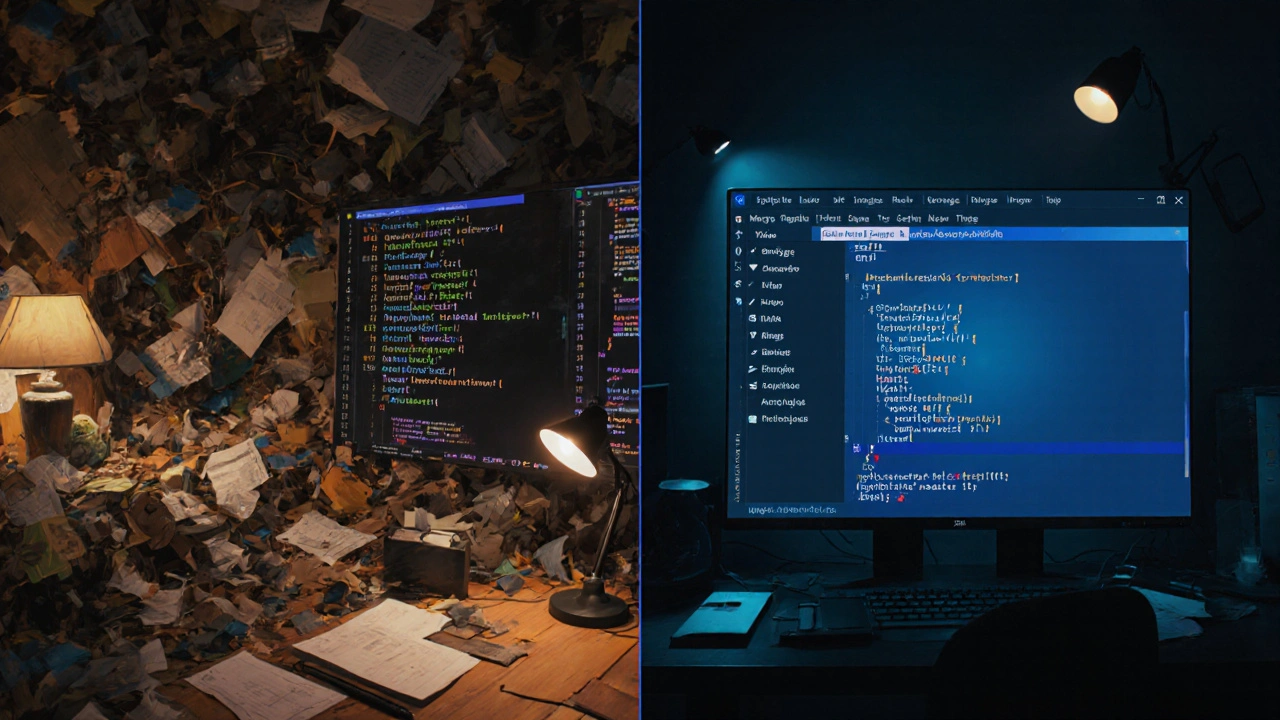
Use version control like a pro - not just to save your work
You’re using Git, right? Good. But are you using it well? Don’t commit everything in one giant "fixes stuff" push. Write small, focused commits. One change per commit. Write clear messages: "Fix login error when email is empty", not "updated code". Use branches for every new feature or bug fix. This lets you roll back changes safely, compare versions easily, and collaborate without chaos. If you mess up? You can undo one commit without losing a week’s work. Git isn’t just backup. It’s your safety net.
Automate repetitive tasks with scripts
Do you run the same three commands every time you start a project? Install dependencies, start the dev server, open the browser? Write a script. In Node.js, add it to your package.json under "scripts". In Python, make a setup.sh or dev.py file. Now you type npm run dev or python dev.py and everything starts automatically. Same goes for deployment, testing, or database migrations. Automate it once, and you save minutes every day. Multiply that by 200 workdays - that’s weeks of your life back.
Learn keyboard shortcuts - your hands deserve better
Clicking through menus is slow. You’re not a mouse. You’re a coder. Learn the shortcuts in your editor. In VS Code: Ctrl+P to open files fast, Ctrl+Shift+L to select all instances of a word, Alt+Up/Down to move lines, Ctrl+D to select the next match. Learn five this week. You’ll notice the difference immediately. Your fingers will thank you. Your productivity will jump.
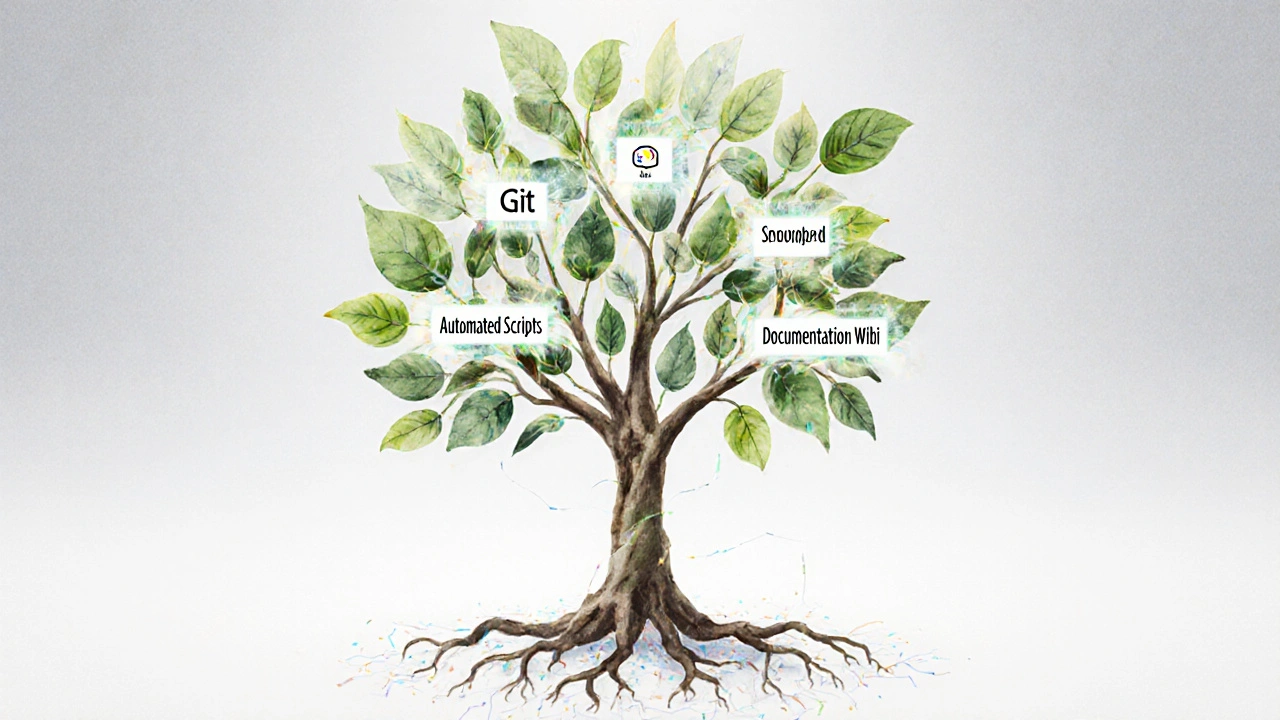
Don’t reinvent the wheel - check npm, PyPI, or your package manager first
Need to parse a CSV? Validate a phone number? Generate a UUID? Before you write it yourself, search your package manager. In JavaScript, check npm. In Python, check PyPI. There’s a 90% chance someone else solved it better than you will. Libraries like Lodash a JavaScript utility library offering functions for common programming tasks, Pandas a Python library for data manipulation and analysis, or Moment.js a JavaScript library for parsing, validating, manipulating, and displaying dates are battle-tested. They handle edge cases you didn’t think of. Use them. Save the time. Write code that matters.
Keep a personal documentation wiki
You solved a weird bug last month. You fixed a confusing API quirk. You figured out how to make Docker work with your corporate proxy. Write it down. Not in a sticky note. Not in a random Slack message. In a simple Markdown file on your computer. Use a folder called notes/ or a tool like Obsidian a knowledge base app that works with plain text Markdown files. Name it clearly: "Docker proxy fix - company network". When you hit the same problem again - and you will - you’ll find it in seconds. Your future self will be grateful.
Review your own code before you commit
Before you hit "Commit," do a quick mental checklist: Did I test this? Is it clear what this does? Are there any leftover logs or debug code? Did I remove unused imports? This takes two minutes. It prevents so many stupid mistakes. You’ll catch typos, forgotten console logs, and half-finished changes before anyone else sees them. It’s not about being perfect. It’s about being respectful - of your team, your future self, and your time.
These ten tips won’t turn you into a genius. But they’ll turn you into someone who gets more done with less stress. You’ll spend less time debugging, less time rewriting, and less time searching for what you already did. The real secret? It’s not about working harder. It’s about working smarter. Start with one. Then add another. In a month, you’ll wonder how you ever coded without them.