Efficient Programming: How to Write Faster, Cleaner Code
Ever feel like you’re stuck in a coding rut, watching the same line of code take forever to run? You’re not alone. Most developers waste time on habits that slow them down—unused imports, endless debugging sessions, or looping over the same logic. The good news? A few simple changes can shave hours off your week.
First off, treat your editor like a teammate. Learn the built‑in shortcuts for refactoring, jump‑to‑definition, and multi‑cursor editing. When you can rename a variable across an entire file with one keystroke, you eliminate a whole class of typo bugs. Pair that with a linting tool that flags unused variables on the fly, and you’ll catch sloppy code before it even compiles.
Pick the Right Tools for the Job
Not every language needs the same setup, but the principle stays the same: automate the boring parts. For Python, tools like Black and isort format your code automatically, so you spend less time arguing about spacing and more time solving problems. In JavaScript, a good bundler (Webpack, Vite) can speed up rebuilds, letting you see changes instantly. When you combine these with a solid testing framework—pytest for Python, Jest for JavaScript—you get immediate feedback on whether a change broke something.
Another quick win is version‑control habits. Instead of committing massive chunks of work, make small, focused commits. This makes it easier to roll back if something goes wrong and keeps code reviews short. A concise commit message also helps teammates understand the change without digging through the diff.
Work Smarter, Not Just Harder
Speed isn’t just about typing fast; it’s about thinking fast. Break large features into bite‑size tasks. Write a tiny function that does one thing, test it, then move on. This approach, often called “incremental development,” reduces the chance of a hidden bug blowing up later.
When you hit a tricky bug, use the “rubber‑duck” method: explain the problem out loud to an imaginary listener. You’ll often spot the flaw in your logic without searching the internet. If that doesn’t work, a quick Google search with the exact error message usually surfaces a Stack Overflow thread that solves it in seconds.
Finally, protect your focus. Turn off notifications while you’re in a deep work session, and use the Pomodoro technique—25 minutes of coding, 5 minutes break. Those short breaks keep your mind fresh and prevent burnout, which otherwise slows you down in the long run.
Putting these habits into practice doesn’t require a full overhaul of your workflow. Start with one change—maybe set up a linter or adopt small commits—and add another each week. Over time, you’ll notice code compiling faster, fewer bugs, and more time for the fun part: building something new.
Efficient programming isn’t a magic trick; it’s a collection of small, consistent actions. Pick a tool, tweak a habit, and watch your productivity climb. Your future self will thank you for the smoother, faster code you’re building today.
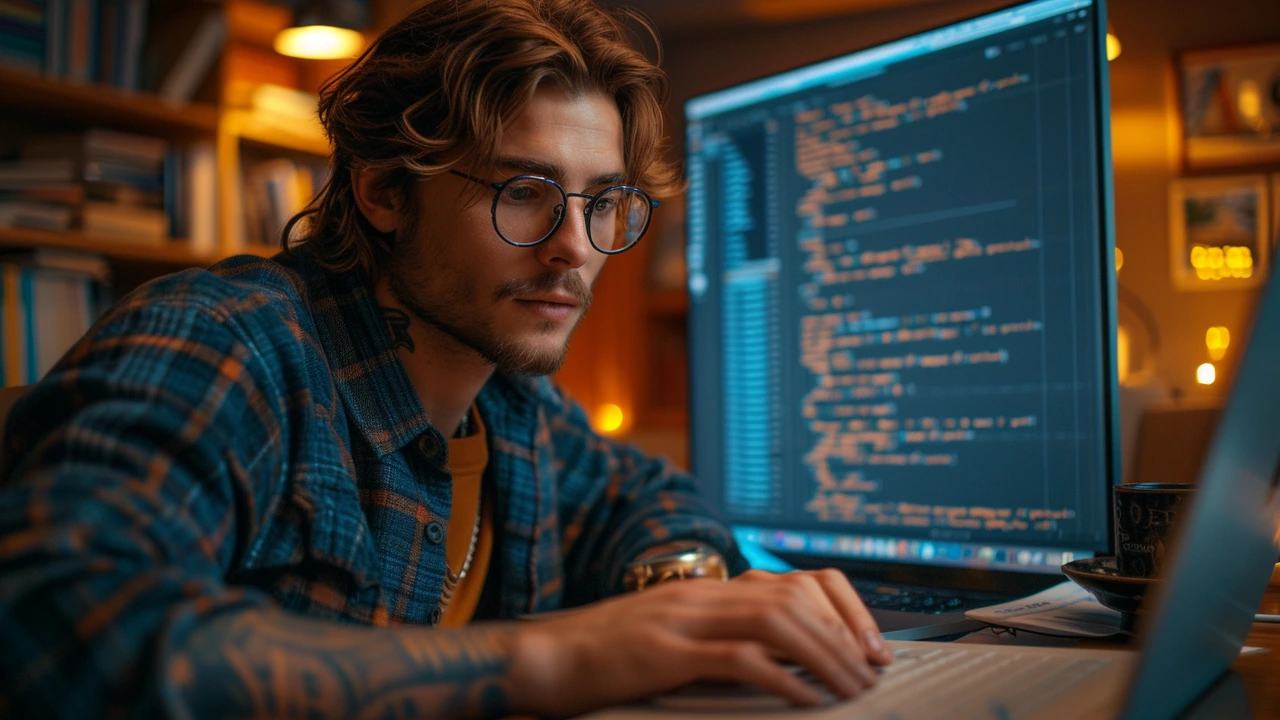
PHP Tricks: How to Write Cleaner and More Efficient Code
Hey there! Are you looking to spruce up your PHP coding skills? Well, you've come to the right place. This article is all about tips on writing cleaner and more efficient PHP code. I've demystified some common mistakes and provided lots of neat tricks to help you improve. So get ready to transform your code – it's going to be a game-changer!