Cleaner Code: Simple Ways to Write Faster, Clearer Programs
Ever felt stuck because your code feels like a tangled mess? You’re not alone. messy code slows you down, creates bugs, and makes teamwork painful. The good news is you can clean it up with a handful of easy habits that take minutes, not hours.
Why Clean Code Matters
First off, clean code is easier to understand. When you or a teammate glance at a function, you should get the idea in a few seconds. That clarity cuts debugging time dramatically. Second, clean code scales. Small, well‑named pieces fit together like LEGO bricks, so adding new features doesn’t turn into a nightmare. Finally, clean code boosts confidence. When you know your code follows a consistent style, you trust it more and waste less time second‑guessing.
Easy Tricks to Keep Your Code Clean
1. Name Things Clearly. Variable and function names should describe what they hold or do. Instead of tmp or data1, try userEmail or calculateTotal. Clear names remove the need for extra comments.
2. Keep Functions Small. A function should do one thing and do it well. If you find yourself scrolling more than three screens to read a function, split it. Smaller functions are easier to test and reuse.
3. Follow the DRY Principle. “Don’t Repeat Yourself” means you should extract repeated logic into its own function or module. This not only reduces code size but also ensures a single place to fix bugs.
4. Use Consistent Formatting. Pick an indentation style (two or four spaces) and stick with it. Many editors can auto‑format your code; enable that feature. Consistent spacing makes patterns pop out and errors easier to spot.
5. Add Meaningful Comments Sparingly. Comments should explain why something is done, not what the code already shows. If a loop is doing something non‑obvious, a short comment can save hours of head‑scratching.
6. Leverage Linters and Code Formatters. Tools like ESLint, Prettier, or Flake8 scan your code for style issues and common bugs. Run them automatically on save, and let the tool enforce a clean style for you.
7. Write Tests Early. A simple unit test proves that a function works as intended. When you refactor later, the tests tell you if you broke something. This safety net encourages you to keep code tidy.
Putting these habits into your daily workflow takes less than five minutes a day. Start with one tip—maybe renaming variables for clarity—then add another the next week. Over time the changes compound, and you’ll notice faster debugging, smoother collaborations, and a codebase that feels less like a mystery.
Remember, clean code isn’t about perfection; it’s about making your work easier to read and maintain. Keep it simple, stay consistent, and let the tools do the heavy lifting. Your future self (and your teammates) will thank you.
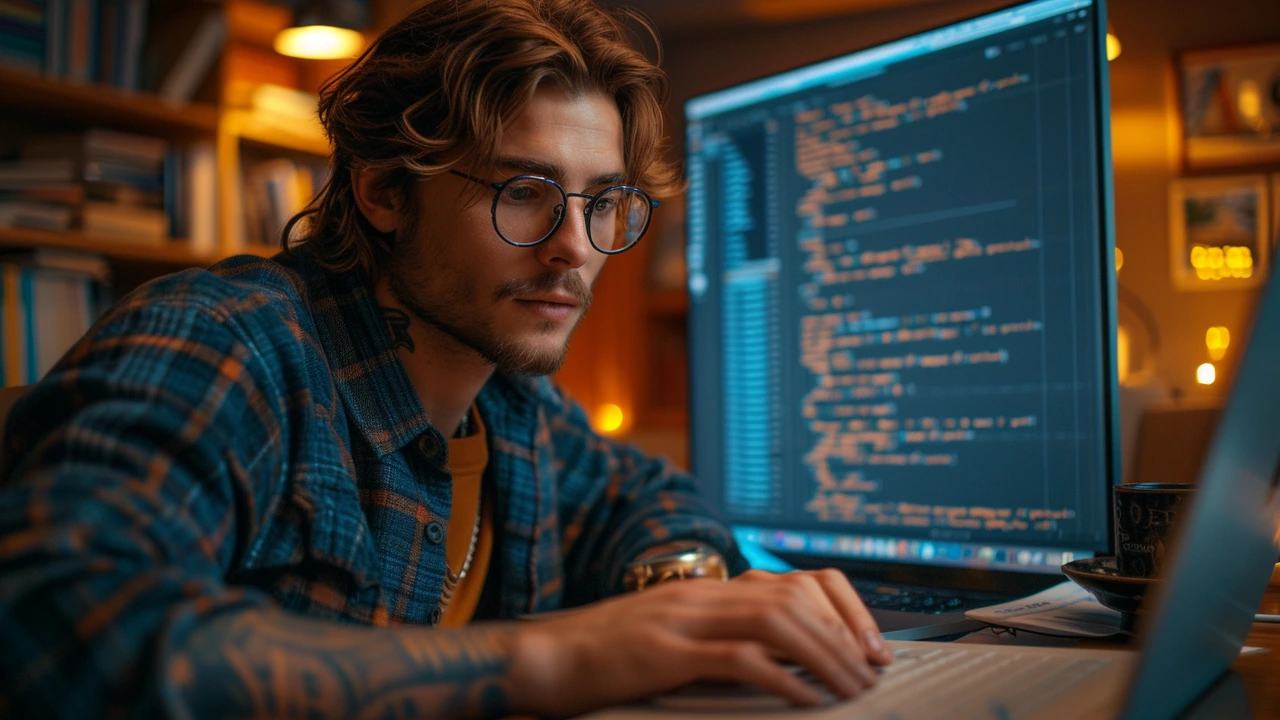
PHP Tricks: How to Write Cleaner and More Efficient Code
Hey there! Are you looking to spruce up your PHP coding skills? Well, you've come to the right place. This article is all about tips on writing cleaner and more efficient PHP code. I've demystified some common mistakes and provided lots of neat tricks to help you improve. So get ready to transform your code – it's going to be a game-changer!