How to Become a Skilled Programmer: Step-by-Step Guide for Beginners

People think programming is this impossible mountain. Actually, it’s more like learning a new language—you’ll mess up a lot at first, but it gets easier every day. Here’s the wild part: The Bureau of Labor Statistics says jobs for software developers will grow 25% from 2024 to 2032, much faster than most jobs in the US. If you’re game to put in the work, coding could open plenty of doors, whatever your age or background. You'll need curiosity, grit, and a willingness to fail—a lot. But that’s how all the good programmers start out. If you’ve always wondered how to go from total beginner to skilled coder, buckle up. We're going deep.
Understanding the Programming Mindset
You’ve probably heard coding described as solving puzzles or building Lego structures with logic. But the real core is about thinking differently. Great programmers aren’t born—they get good at asking the right questions and not panicking when things break. The first thing you want to embrace is the idea that bugs are your friends. Every time your code crashes, you’re closer to understanding what’s happening under the hood. This means letting go of ‘I’m not smart enough for this’ and grabbing onto ‘What if I tried this instead?’
Here’s a secret: all coders, even pros at Google or Meta, spend loads of time just searching for answers. Stack Overflow’s 2024 report showed that about 90% of devs Google errors several times a week. So it’s not about memorizing everything—it’s about knowing how to find solutions, read documentation, and learn as you go. Cultivating a growth mindset, where challenges are learning opportunities and frustration is normal, helps you power through long nights staring at bug-riddled code.
At this stage, it’s also worth thinking about which problems interest you. Want to build mobile apps? Automate boring tasks? Make websites? Don't worry about picking a final destination right away—dabble around. The excitement from small wins (like getting your first app to print “Hello, world!”) makes all the head-scratching worthwhile. Some coders keep a ‘bug journal’ or logbook to record tough errors and how they fixed them, turning every mistake into a lesson for next time. You might try that too.
Programming isn’t magic. It’s lots of little cycles of failing, tweaking, and learning. So, build your patience. The smartest coders I’ve met are relentless question-askers and persistent tinkerers, not natural-born geniuses. If you have these habits, you’re set.
Getting Started: Tools, Languages, and First Steps
Picking your first programming language used to be complicated, but these days, there’s a shortcut: Start with Python. Yes, it’s the language nearly every beginner guide suggests, and for good reason. Python is readable, dead simple to set up (just download Python from the official site), and used everywhere—websites, automation, data science, you name it. In fact, a 2024 Stack Overflow survey ranked Python as the most desired programming language for new learners. Once you’re comfy with the basics, picking up another language gets much easier.
Let’s break down what you actually need to start:
- Laptop or desktop: Nothing fancy. Fast internet helps for Googling errors.
- Text editor: VS Code is free, well-supported, and beginner-friendly.
- An organized workspace: It’s shocking how much more productive you’ll feel if your coding area is tidy.
Install Python and VS Code, then open up your first file. Now, don’t get stuck solving advanced math—you don’t need it for basic programming. Focus on the very first building blocks: variables, loops, conditionals. Type out sample exercises yourself instead of just watching videos. This is crucial: your brain learns best by making mistakes, not by watching someone else code. Try modifying tiny pieces—change a number, mess with a loop, see what breaks. That’s how real understanding starts to form.
And don’t snooze on documentation! Python’s own docs are easy to navigate and packed with examples. Even skimming them will make you comfortable reading technical material, which is a skill you’ll use daily. Another tip: Check out free hands-on courses like Harvard’s CS50 on edX and The Odin Project—they’re loaded with projects and real-world problems, not just boring lectures.
Last thing: join a coding community. Reddit has active beginner groups, and Discord is packed with friendly folks eager to help. When you run into trouble, don’t suffer alone—asking your question in public often gets you unstuck quicker. Here’s the fun part: someday, you’ll answer those same beginner questions for others.

Deliberate Practice and Mastering Core Concepts
Now comes the grind. Getting comfortable with syntax is just your first step; mastering programming is about repetition and stretching your comfort zone. The key? learn programming by building real stuff, not just watching tutorials. A Stanford study from 2023 found that students who built real projects improved 40% faster than those who only did exercises and quizzes.
So what should you be practicing? Work on projects that force you to use core concepts in new ways. Set yourself mini-challenges like "build a calculator app", "write a number guessing game", or "scrape some simple data from a website". You want each challenge to sit just outside your comfort zone—enough to confuse you, but not so complex you’re lost all the time.
Here’s a table showing common core concepts and simple projects that boost your skill:
| Concept | Example Project |
|---|---|
| Variables & Data Types | Tip calculator |
| Loops | FizzBuzz, list filtering app |
| Conditionals | Guessing game, to-do list |
| Functions | Basic calculator, temperature converter |
| Lists/Dictionaries | Simple contact book, word counter |
| File I/O | Read/write a local text file, mini journal app |
Want to see fast progress? Try the “100 Days of Code” challenge—commit to coding every day and sharing updates on Twitter or a personal blog. Tiny habits, like reviewing yesterday’s code for ten minutes or writing out what you learned, build steady momentum. Even professional developers recommend this.
Another tip: After finishing a tutorial, re-create the project from scratch without looking. If you can do that, you actually understand the material. Don’t worry if your code is messy or you forget the steps. Every time you get stuck, search for the answer—and then write down what you learned. This habit of learning out loud, jotting mistakes and fixes in a doc or online post, cements lessons way better than silent frustration.
Mix in spaced repetition for memorizing tricky stuff (like Python’s syntax for list comprehensions). Apps like Anki or simple flashcards work. But don’t overdo rote memorization. The point of programming is to solve interesting problems, not ace a quiz on method names.
Struggling to stay motivated? Find a study buddy—someone learning too, or a friend who’s just curious. Explaining concepts to others, even over a coffee, turns out to be the best hack for keeping knowledge in your brain.
Getting Unstuck: Debugging, Resources, and Learning Methods
Every coder spends most of their time fixing errors. Debugging isn’t just a skill—it’s where you grow. Let’s be real: if you don’t get stuck, you’re not learning hard enough. The best programmers aren’t the ones who never make mistakes—they’re the ones who fix them fastest. Microsoft’s research lab tracks metrics showing how new devs who actively debug learn 2x faster than those who hesitate or avoid it.
Start with the basics. When your script crashes, read the error message. Sounds obvious, but it’s easy to skip when you’re frustrated. Google the exact error, then try to narrow down which line is causing trouble. Add print statements between steps or use VS Code’s built-in debugger. Some people even talk through their thought process out loud (“rubber duck debugging,” weird as it sounds, actually works—just put a stuffed animal on your desk and explain your problem).
Bookmark help sites such as Stack Overflow (with good etiquette—state your problem, what you tried, and a complete error message). Use Python Tutor to visualize what happens in each line of code; seeing how your data changes step-by-step reveals bugs fast. Sometimes, the best fix is just to walk away for ten minutes. The solution often pops out when you’re less stressed.
For more structured learning, free resources like FreeCodeCamp and W3Schools offer interactive problems (not just videos). If you feel lost, check YouTube for walkthroughs—people like Corey Schafer and Tech With Tim deliver explanations that feel like you’re sitting next to a patient mentor, not a robot.
Juggling all this can get overwhelming, especially as projects grow. When that happens, break big chunks into smaller tasks. Write out each step on paper or in your notes. Tackle things one function at a time. You’ll feel less anxious and make progress faster.
And remember, everyone’s learning speed is different. Some people blast through projects, others crawl. Consistency beats speed—ten minutes a day, every day, with total focus, is better than cramming on weekends.
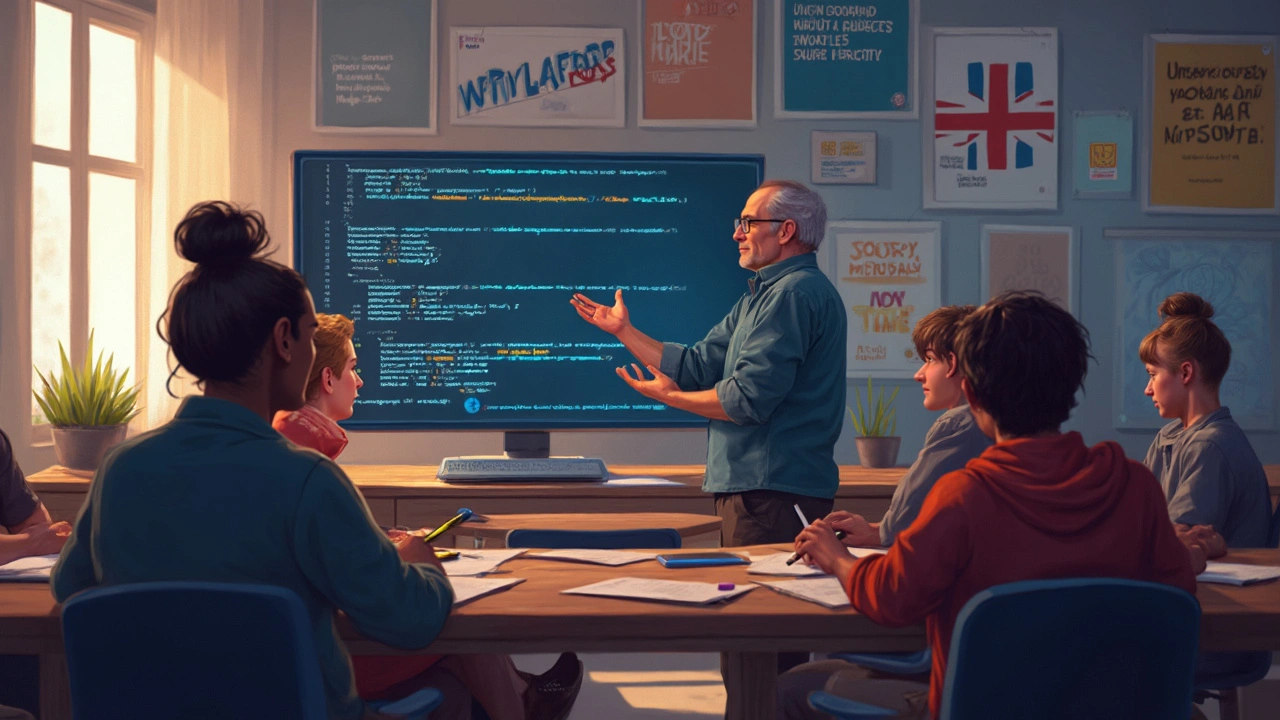
Advancing: Building Real Projects, Networking, and Growing Your Career
Now you’re writing basic apps and crushing bugs. What’s next? The big leap comes when you start building something real—stuff you actually care about. This could be a budgeting tool that saves your monthly expenses, a Twitter bot to auto-reply to your favorite topics, or even a simple web server. Real projects force you to research, synthesize, and debug on the fly, which is exactly the sort of creative chaos that makes you a skilled programmer.
Create a portfolio to show off your stuff. Host code on GitHub, even if it's messy. Add short descriptions and explain why or how you built each app. Employers—big and small—care less about certificates and more about what you’ve actually built. According to Indeed’s 2024 hiring survey, 72% of tech recruiters said a strong GitHub portfolio is more impressive than a college degree.
Want a job, internship, or just community? Go to meetups (in-person or online), follow developers on Twitter, and join tech forums. Projects attract collaborators and mentors. The more visible you are, the more likely you’ll get feedback or opportunities.
Many learners hit a wall and wonder, “Am I actually good enough?” The impostor syndrome is a rite of passage, seriously. If you feel it, you’re on the right track. Keep building. Over time, you’ll notice the code that used to baffle you feels routine. Give yourself credit and celebrate each problem solved.
Now, consider learning a second language. JavaScript is a great next pick if you like web stuff; Java or C# if you’re into apps or games. Knowing more than one language rewards you with insights you wouldn’t see just sticking to one. It’s like traveling: each “country” you visit makes you smarter about all the rest.
Stay up to date by reading developer blogs, checking GitHub trending projects, and subscribing to a tech newsletter (like TLDR or The Pragmatic Engineer). Coding is a fast world. One trick: Try to implement a new open-source library or pattern every month, just for fun. You’ll stretch your skills and always have something fresh to talk about in interviews.
If you decide to go pro? Tailor your learning toward job-ready skills. Employers want people who can build and maintain code with others—not lone wolves. Learn a version control system (Git), contribute to open source, and study test-driven development. Even if your goal is freelancing, business clients care about reliability, not just flashy code.
Don’t forget to take breaks. Burnout is brutal in this field. Mix programming with exercise, hobbies, and time away from the screen. The best ideas come when you let your mind wander off-task for a bit. And when you make it, remember to help the next beginner—give back, just as someone did for you.